Admin Panel Overview
Paydefi simplifies the process of accepting cryptocurrency payments for online shops, making it seamless for both merchants and customers. Here’s how it works:
How to Use the Admin Panel
Follow these simple steps to set up your crypto payment integration:
1. Sign in or Create an Account:
If you don't have an account, click on the 'Create an account' link. Fill in the necessary information and activate your account via the email sent to you.
2. Configure Wallet Address:
-
Choose 'Settings'.
-
Click on the 'Edit' button.
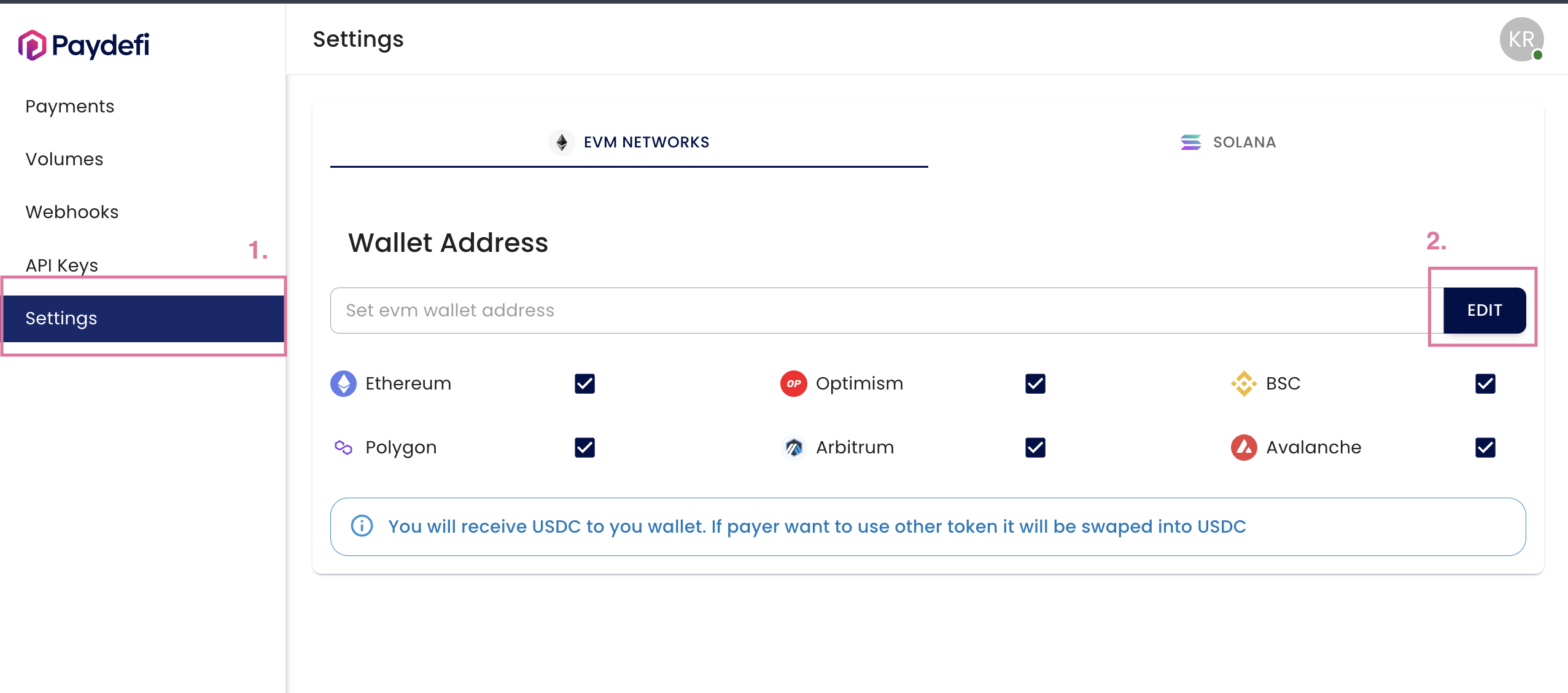
-
Enter the wallet address where you want to receive funds and click 'Save.'
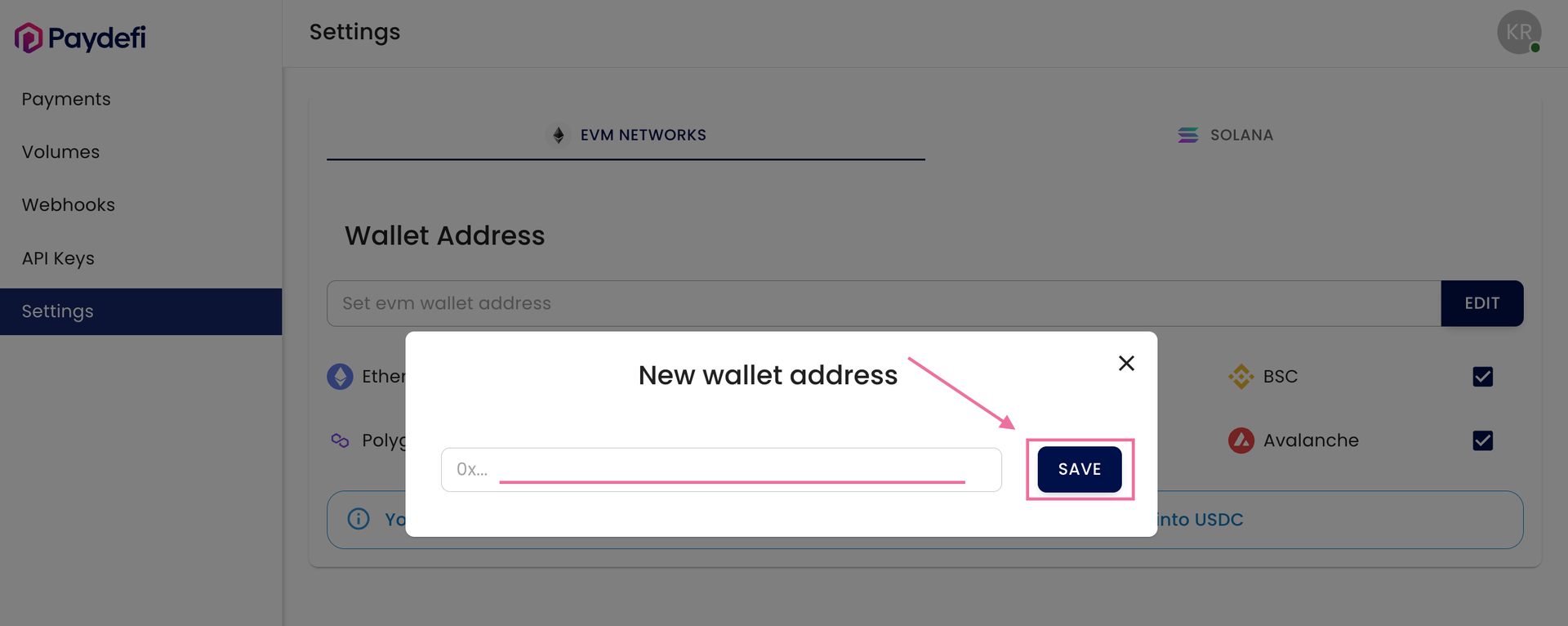
3. Configure Wallet Address:
- By default, all available chains are selected. If you don't need to specify particular chains, you can skip this step.
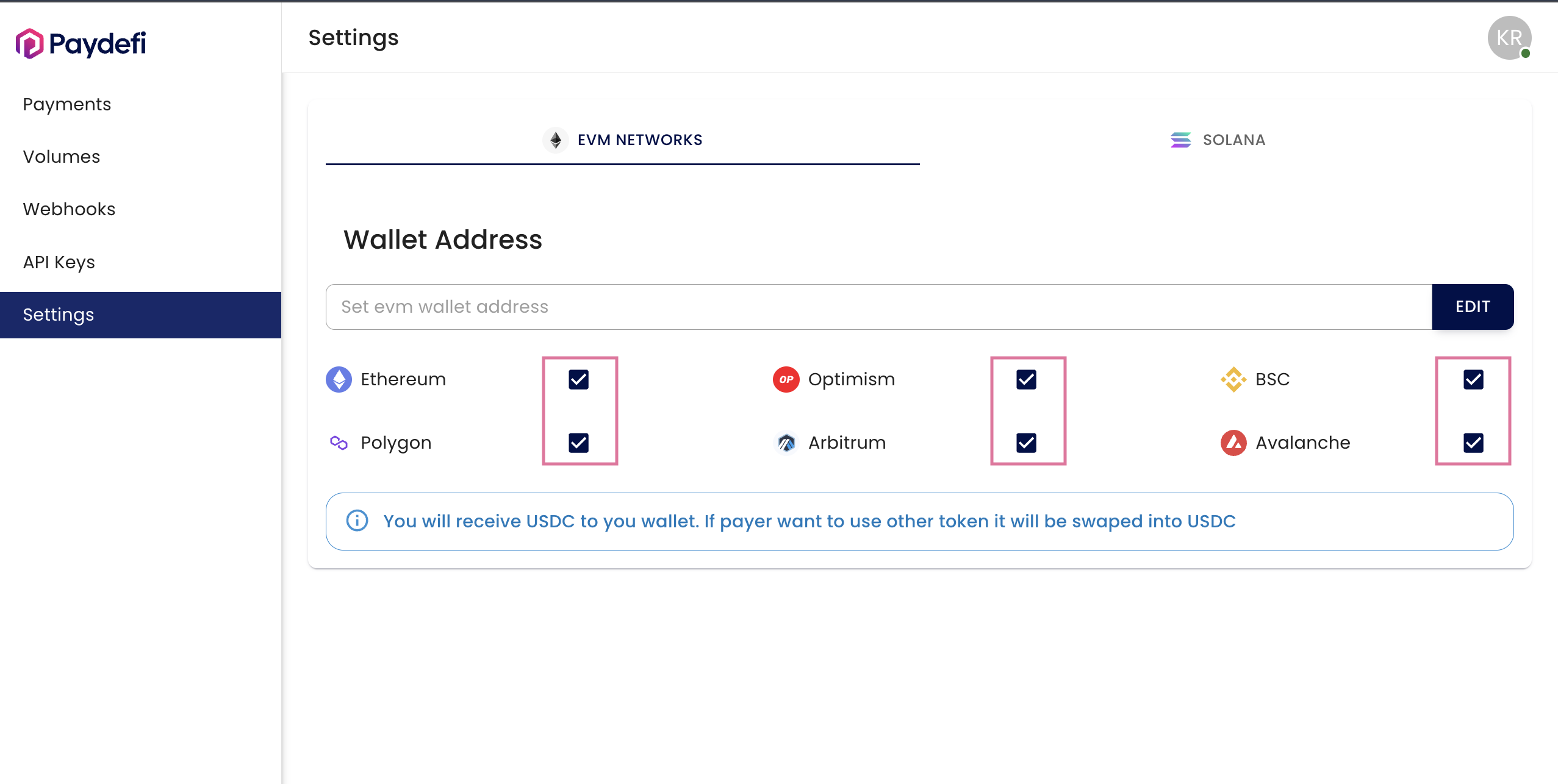
- You also need to specify Solana wallet address in separate tab to allow this network.
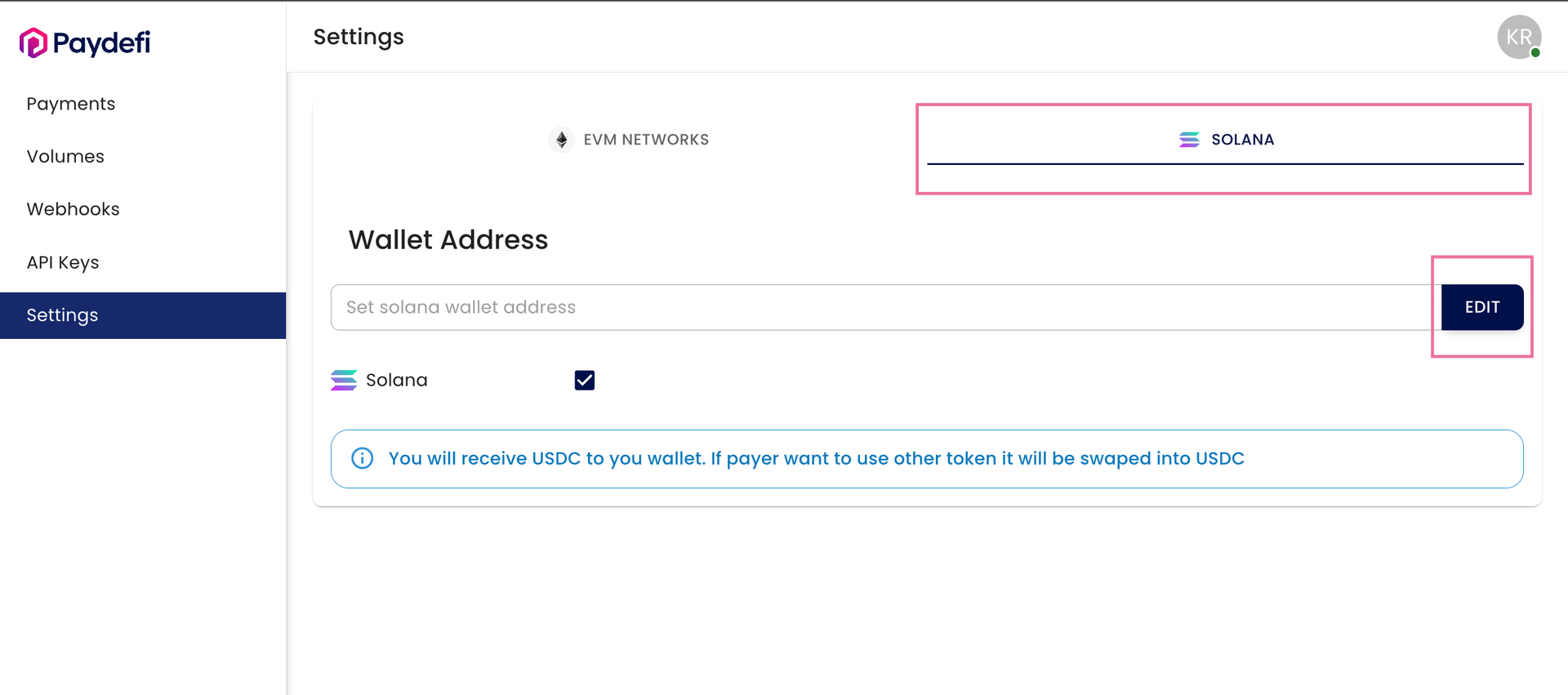
4. Create API Keys:
-
Go to the 'API Keys' section in the menu.
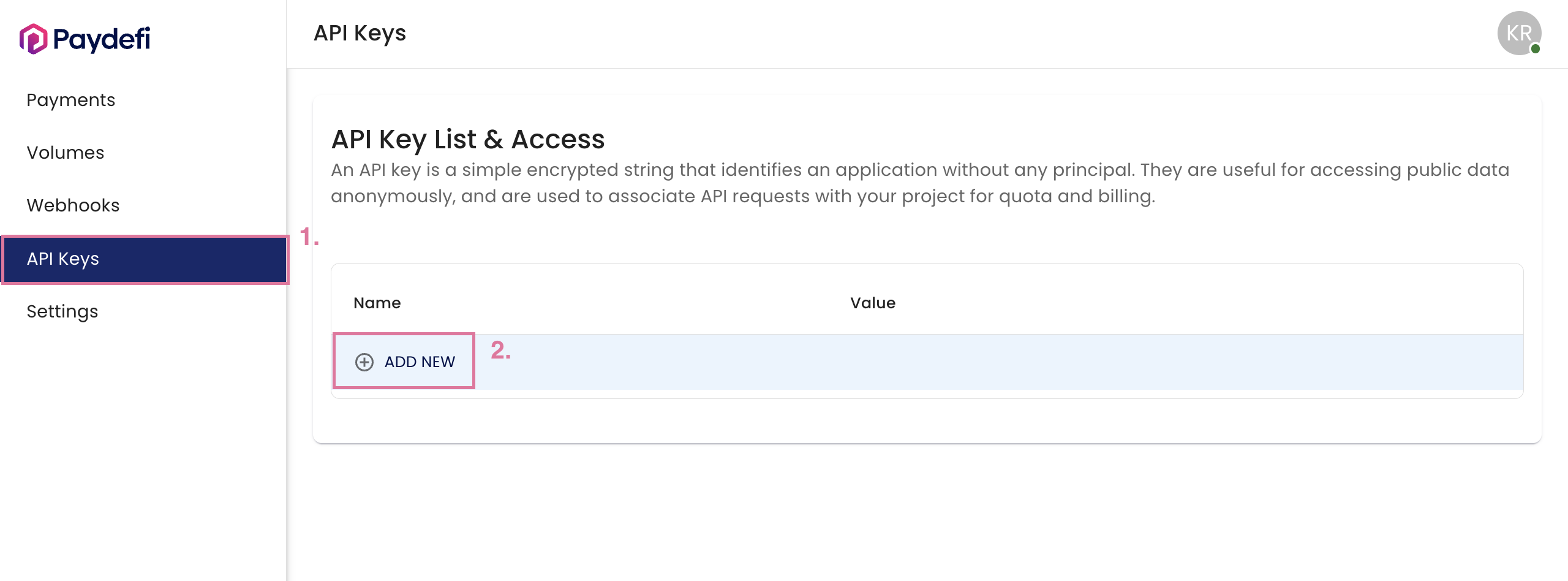
-
Click on 'Add new,' provide a recognizable name (or leave it unchanged), and then click 'Create.'
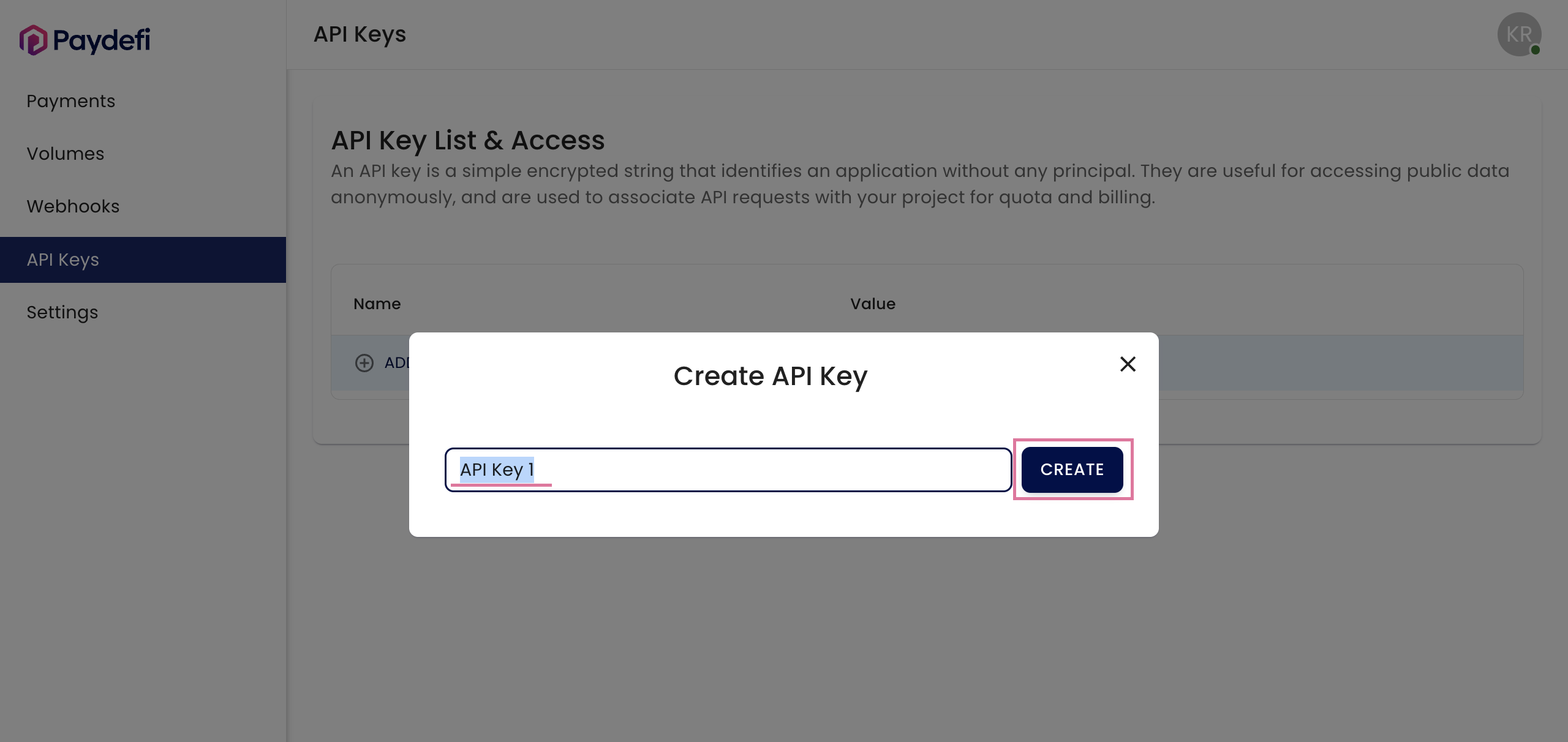
5. Set Up Webhooks:
- Navigate to the 'Webhooks' section in the menu.
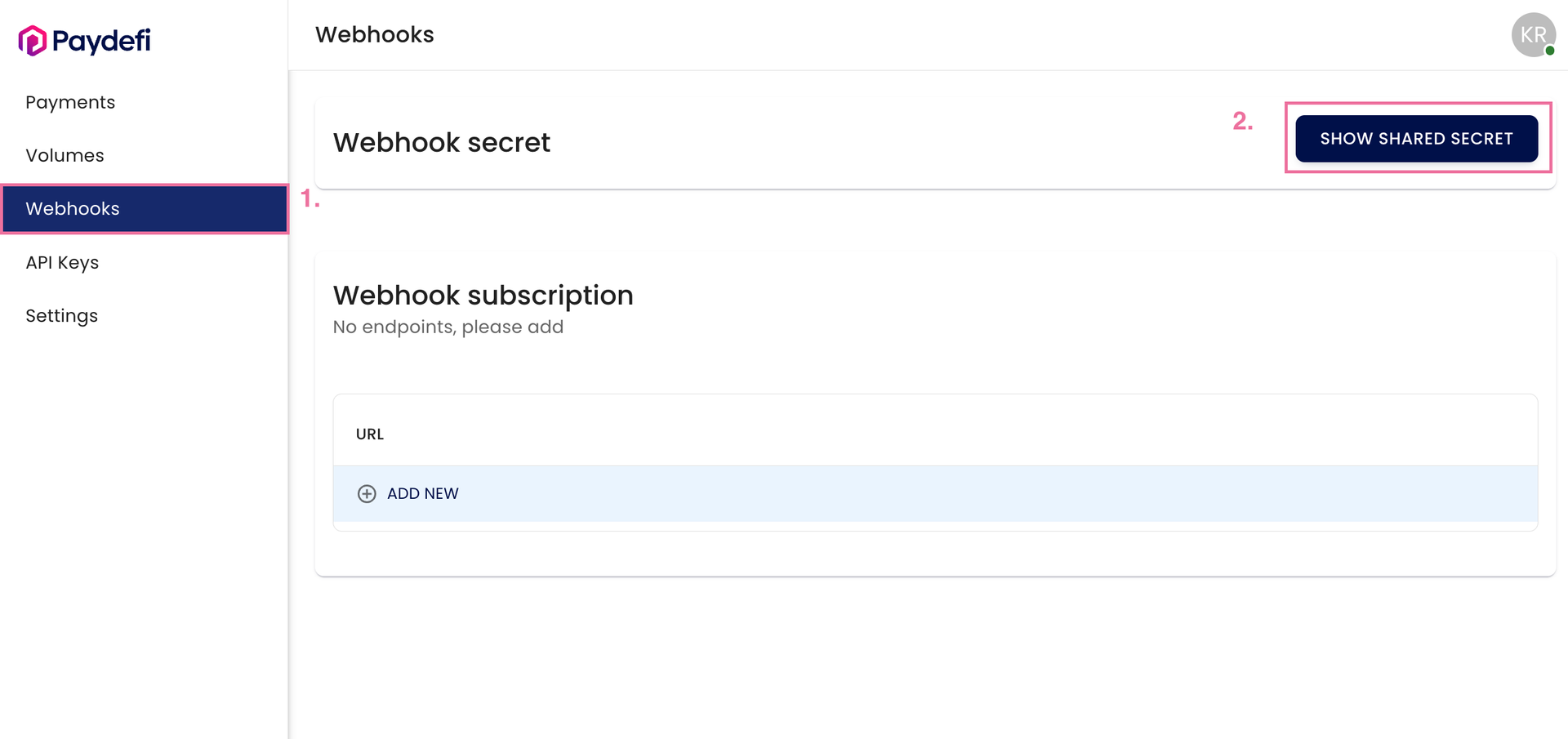
- Alternatively, you can generate a new webhook shared secret by clicking the 'Rotate shared secret' button.
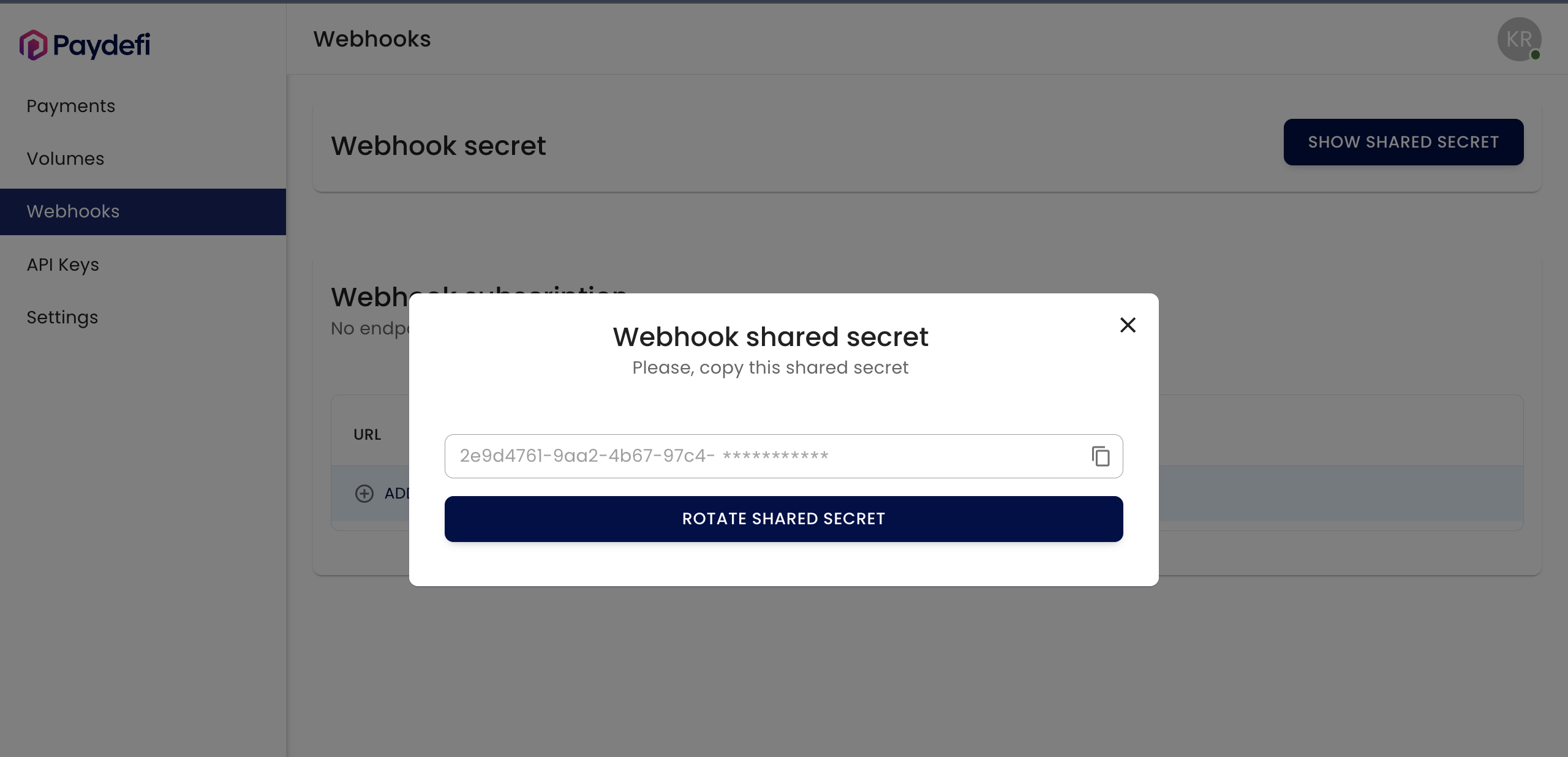
6. Integrate Using API Documentation: Once the account and settings are configured, proceed to step 2 of the API documentation to begin making requests.
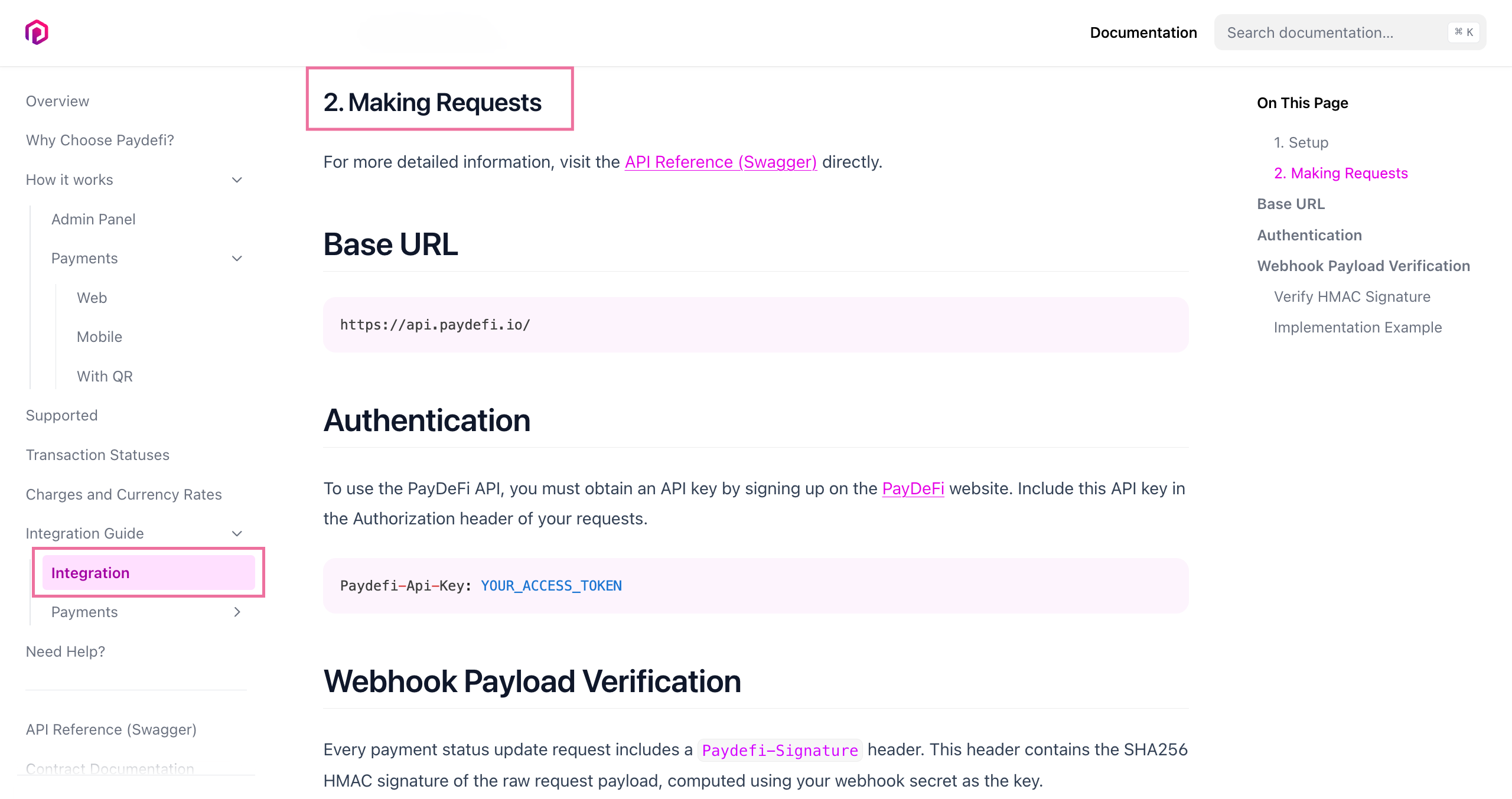
Need help?
Having trouble with the integration? Don’t worry—our team of professionals is here to help. We offer free assistance to ensure your crypto payment integration is smooth. Your experience is our priority! Contact us via email or reach out to us on Discord (opens in a new tab).